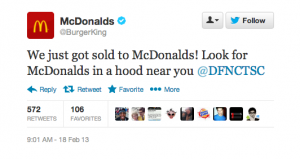 I was asked, over the weekend, how to safeguard your social media accounts from the possibility of disgruntled employees hijacking them.
I was asked, over the weekend, how to safeguard your social media accounts from the possibility of disgruntled employees hijacking them.
My advice: Don’t disgruntle your employees.
OK, just kidding. It could happen; you never know. You might have to let someone go, or you weren’t even aware, but someone leaves, and they take access to the social media accounts with them.
Your first instinct might be to turn to the support staff at the social network itself for assistance, be it Facebook, Twitter, Google+ or any others. This route may or may not work. It’s doubtful it would happen in a timely fashion. They don’t exactly have staff at your beck and call to help with these situations. I started a Gmail account ages ago and forgot the password. I have not been able to gain access back in and started anew.
So let’s avoid that happening to you and put these simple safeguards into place:
Checks and Balances
They do it in accounting. Social media is no less important. Look at what the hacked AP Twitter account did to the stock market on Tuesday.
Don’t give all the power to one person. More than one person should have access to every account. If you’re a small business owner, the owner should be one of those people. It’s easy, and you should absolutely make more than one person an admin on your Facebook page.
On your page, go to Edit page > Manage Manage admin roles:
Twitter is a bit more challenging because it only allows one email address per account. Use an all-in-one platform such as Hootsuite Pro and bring all your social networks under one roof. This allows you to give junior level employees limited access such as, they can’t change the password.
Take an active interest in what is happening on your business’ social networks. Be sure the passwords are all accessible and have a plan if things should go wrong.
Social Media Plans and Policies
If you have to let an employee go, you prepare by safeguarding company digital files, keys and now access to social networks should be added to that list.
If something starts to go sideways and they are posting inappropriate tweets, you or someone else has easy access to remedy the situation immediately. It only takes a handful of seconds for someone to grab a screengrab of a stray tweet – deleting it doesn’t always do the job. You have to make an immediate apology and sincere about it.
Password safeguarding doesn’t prevent a social media disaster. A ticked off employee can share something in the flash of a minute which can be shared even quicker. This will make you pause to think about whom you have given the social media reins to. And, it doesn’t matter if you make cupcakes, are a law firm, or are IBM. You should have a social media policy in place that provides clear direction to your staff on what they can or can’t say.
If you are in an industry that requires compliance, this will be even more critical. The policy not only protects you, but gives you something to fall back on if someone goes astray and you need to let them go.
There are many resources on creating a social media policy.
I hope that answers your question. If you have a question you’d like me to answer, please feel free to private message me or leave a comment below.
Download From Transactional to Transformational: Elevate your organization’s positioning with effective storytelling.
[ssba]
Your article helped me a lot, is there any more related content? Thanks! https://accounts.binance.com/register?ref=V3MG69RO