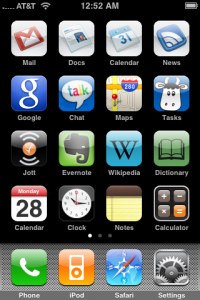 This may or may not be a blatant attempt to see your apps by showing mine.
This may or may not be a blatant attempt to see your apps by showing mine.
But also, you’ve asked me, so I thought I’d share.
I work with clients all over the country; some of whom I’ve never met in person. Because of that, I can conduct business anywhere thanks to the cloud and some of these apps. There are way more than listed here, but I chose a few of my must-haves.
Apps for Productivity
1. Concentrate: My new favorite app eliminates distractions and notifications with one click so you can complete tasks you perform frequently. So, when I am working on a client proposal, or write a blog post, or dig into client work, I have workflows set up that shut down email, block social networks, and open specific apps so I can begin working. It times you so you can set aside, say, one hour to get this done. and move on. Super easy to set up. (It says it’s $29 to buy but click on that button and it gives you a free code until they update the app.) Thanks to Dave Yankowiak for turning me on to this!
Awesome screenshot and annotate: This is a Chrome extension that allows you to easily take a screenshot then add circles and text. It works really well for illustrated blog posts or when I’m showing a client how to do something.
Evernote: Helps me sort all the tasks and projects in my life. At first, I didn’t know how to set up Evernote until I watched the videos on The Secret Weapon that helped me structure the tags and notebooks so I could use it effectively.
Apps for Business
- Quickbooksonline: I use for my bookkeeping and timekeeping. I pay the extra to accept online payments and credit cards. The credit card fees hurt a bit, but I get paid quicker since I made the switch, and Erika Napoletano helped me see that the fees are simply a cost of doing business. I used to get pissed when Chicago cabs wouldn’t accept credit cards. It would be hypocritical if I didn’t do the same.
- EchoSign: Oh, EchoSign, I love you!!! I’m, like, all professional and stuff – sending off contracts and non-disclosure agreements for signature to clients.
- JotNotPro: Turns your iphone into a scanner – scan documents, receipts, and then, if you must, fax them to someone. Seriously? Who faxes anymore? So I pay the 99 cents in-app and fax it off. It’s easier than running to find the nearest Kinko’s. I don’t have a fax machine and I’m proud of it.
Apps for Content Sharing
- Buffer: Set your sharing schedule on your various social networks, and send all your links through the Buffer. It spreads your sharing throughout the day which is very helpful since I do most of my content consumption at night. I have a Chrome extension and can email links to my account. As well, you’ll see more and more buffer buttons in the social sharing suite.
Apps for Content Consumption
- Mr. Reader: Is on my iPad and it syncs with Google Reader. He’s going to figure out how to sync RSS feed after Google Reader dies, so I’m sticking with him because it integrates so nicely with Buffer so I can easily read and share.
- Flipboard: I would love Flipboard more if it integrated with Buffer. It’s a great way to see the shared content on social networks and follow certain RSS feeds, but I hate emailing each link to my buffer. Hate.
Apps for Content Creation
I keep things pretty simple when I’m creating content. Blog posts I write directly in WordPress on my Macbook Air. I know. So old-fashioned. When I have topic ideas, I either start a draft in WordPress or throw the idea in my Evernote and tag it with blog ideas.
- Scrivener: I’m starting to work more with long-form content. This is the next thing for content marketers to master. More and more, brands need to have some sort of longer-form content such as an ebook or white paper to download in exchange for an email address. I’m working on my own ebook for Big Leap Creative as well as for clients. I’m on the free trial of Scrivener on the recommendation of Mike Schechter and will more than likely invest the $45 to buy it. It helps me tackle the project making it more manageable to edit rather than working on a huge document in Pages.
App for Travel
- TripIt: I’m kind of a disaster when I travel because I leave a trail of belongings behind me. I tend to be distracted and scattered, and will sometimes arrive and have no idea where my rental car is or how to get to my hotel. Email all the itineraries to your TripIt email address and it files it all in one place on your app. Out.Standing.
Apps for Fitness
I take my exercise seriously. I do some of my best creative problem solving while trail running, Nordic skate skiing, mountain biking – but never in yoga. I like to keep track of everything so I can improve.
- Runkeeper: I imported a training program for my upcoming Cutthroat Classic, and I also set goals for myself in the app. A little voice comes on every 15 minutes during my workout to let me know my stats, so I can track my performance during the workout. It even plays my workout playlists. And it’s social, so I can see if I’m working out more than my friends. Which is massively important.
- Ski Tracker: If you follow me on social networks, you might think I ski a lot. I ski a lot of days, but often it’s just for an hour. My office is ski-in/ski-out so it’s easy enough for me to head out for a quick break if it’s nice out. I like to track my vertical. and my speed. I’ve gone 44 miles per hour.
- Gain: I have to do weight training a couple times a week to keep all the creaking and cracking at bay. I’m like an old used car: My back, my knee; it’s always something and good weight training keeps the body strong. If I’m traveling, this app helps me get in a good workout at the hotel gym. Because seriously, unless I’m in a class, I don’t know what to do when I walk in the gym. I just don’t want to think, and want someone to tell me what’s next.
I’m going to stop now. I’m at 1100 words. I’ve left a bunch out including the apps I use for fun. I’ll leave you with one last thought. If you enjoy geeking out on time management and productivity, no one geeks out more than Mikes on Mics – the podcast. Check ’em out. They have fun and interview very busy and successful people to find out how they get things done.
PS. Sometimes I find nothing works as well as good old Moleskine notebook and your favorite pen.
Now? Show me your apps:
[ssba]
Oooh, you saucy thing you. I’ll be back later to tell you about some of mine…
I look forward to it!
I tried Scrivener for writing blog posts, but found that I really prefer MarsEdit (a Mac-only app, $39.95)…..you can set up multiple blog accounts (if you post to more than one blog), write your posts, style them, add photos or other media, then “post” everything when you’re ready….it’s perfect for those bloggers who need to create content even while offline (while traveling, for example), or those who don’t trust the “auto-save” feature of WordPress (or their internet connection). Plus it saves all your work as a backup on your computer, just in case. I recommend it to anyone who likes to write their posts in Word or some other text editor.
I’ll have to check that out, Trisha. Yeah, I don’t see using Scrivener for blog posts. I think it will absolutely help, though, with my ebook. The corkboard feature looks cool – so you can rearrange the topics at will.
Ooh, some great new apps here, thank you! I know I’ve written about mine in the past, but let me go back and see what’s new… btw, as far as Mr. Reader goes, I have him too (that sounds awful, but you know what I mean). But you know that Feedly already has Buffer-sync built-in, right… and if you’re already on Feedly, then they’ll take care of the transfer, etc., of your Google Reader feeds – actually – they’ll already be in there, so you won’t have to do a thing.
I’ve been reading a ton about Feedly and haven’t ventured over there. I might have to. I’ll be sad for Mr. Reader. 🙁
I like MessageMe for group (and private) chat.
Hmmm, I hesitate to have another chat program – after iMessage, Skype IM, and Google Chat. you think it’s better? (and Hi!)
Oooh! Love this. I’ve not used EchoSign. Might need to give that one a try.
Love Buffer. And I totally use apps/readers based on whether or not it integrates with it. Because Flipboard doesn’t, I don’t use that much. I like Reader – it’s a nice app that integrates with Buffer.
Also, I like Harvest for time tracking and invoicing. I use Outright for bookkeeping – it syncs with my bank accounts so I don’t have to do manual entry. I also am using Mailstrom some to clean up my inbox. Oh, I could go on and on!
Oh, and I like Runkeeper, but my favorite was CardioTrainer. But, they don’t have it for iPhone. When I switched from Android, I moved over to Runkeeper. It’s good, but not as great as CardioTrainer.
Great list!
Your article helped me a lot, is there any more related content? Thanks!
Thank you for your sharing. I am worried that I lack creative ideas. It is your article that makes me full of hope. Thank you. But, I have a question, can you help me?