Are you looking at your analytics regularly? And I mean weekly if not daily? More importantly, When you look at them, do you know what to look for and what kind of action to take? Do you know what to ignore and how to keep the data stream manageable so you don’t spiral into analysis paralysis?
If not, I hope today’s post will be useful to you. If you do, then you might want to skip this week’s post. I won’t be hurt.
Around here at the virtual BLC headquarters, tracking and measuring our efforts is an important part of everything we do. It’s a big selling point for our clients (many marketers don’t talk about this stuff), and admittedly, can be a turnoff sometimes as well, as demonstrated by one client’s reaction to my draft measurement spreadsheet I sent him: “Just looking at this is making me thirsty.”
Yes, it can be dry stuff, but it’s pretty fun when you start popping in your metrics and watch it grow. The beauty of modern marketing is we can now get a far better understanding of our success (and failures) than ever before. I start every new client conversation by asking what they hope to achieve. And we drill down to make it measurable.
What does success look like? A percentage increase in sales? During a certain time of the year? More leads? More free trials?
Some clients, particularly in the B2B space simply want to generate awareness about their brand and become better known in their industry. Their average transaction is in the hundreds of thousands if not millions of dollars, and they aren’t necessarily going to convert a sale from a single piece of content. OK, that’s fine, but how do we know when we’ve reached “increased brand awareness?” Subscriber numbers? Industry mentions? Speaking engagement invitations?
Then, we think about what we’re going to do to get there (tactics) and choose metrics that lead to the bottom line goals.
I recently adapted the way we structure metrics based on a talk I attended by Avinash Kaushik (which I wrote about here.):
- Do’ers: Do-ers are ready to buy from you now, so these would be sales metrics: Room nights, monthly revenue, monthly recurring revenue (for subscription models), # of transactions, assets under management. Each client/industry has it’s own form of measurement.
- Thinkers: This is the middle of the funnel. Your people are aware of you and are thinking about doing business with you. Could be now, could be later. You might track email subscribers (You’re capturing email addresses on your website, right?). It might be content downloads, or free trial participants.
- Advocates: These are people who have bought from you and who speak your praises. Metrics might be social shares, reviews.
- See-ers: These are people only learning about your existence. You might track website traffic – organic and/or direct. While we all want to know how much total traffic is coming to our site, it’s the least important metric because if 3,000 people are coming a day and no one is buying, who cares? Nevertheless, we want to have a baseline for this number as it relates to the others.
Once you’ve selected metrics, you have some things to do when you log in to your analytics.
Land on your dashboard and you’ll first see the overview snapshot. You can change the timeframe in the upper right corner.
What to look for in Google Analytics
Look down your left sidebar and you’ll see four categories:
1. Audience Overview
This gives total visits, time on site, average pages visited and bounce rate, (A bounce is when someone comes to your site, looks at one page and leaves right away.)
2. Acquisition
This is how they came to you. Get it? How you acquired the traffic.
If you had a spike in traffic or a mention in the Today Show, or a blog mention somewhere, look at Acquisition > Referrals to see where your traffic is coming from. Check out your social media efforts. Are they driving traffic to your site like they should be? Look at Acquisition > Social to see which networks are sending you more traffic.
What keywords are bringing you traffic? Click on keywords > Organic and you’ll see a list, how many for each keyword and how much time those keyword visits – so you can take it deeper and see if those keywords are attracting you quality traffic.
“Not provided” is what Google does to supposedly protect the privacy of it’s users who are logged into Google. You’ll notice a lot of “not provided” keywords and here’s what you can do to understand that traffic. You won’t learn about the keyword query they entered but you can learn what page brought them to your site. which will in turn allow you to understand what they might have been looking for.
I made you a video:
3. Behavior
You want to know what visitors are doing when on your site, right? Which content is popular? Where are they when you exit your site? Here you can take a peak at the content, and the flow of traffic. This last part is helpful if you have a determined flow you’d like your traffic to take. You want to identify an “ideal path” someone would take once they arrive at your site. It might be : Blog post, About Us, Work With Us page, then subscribe, or contact us, or book now. (Next week, we’ll set up goals so you can watch that path.)
4. Conversions
This is more advanced and requires goals to be set up. I’ll go over that another time.
This is just scratching the surface but it’s the backbone to everything we do and it should be for you, too. If you aren’t watching those metrics on a regular basis, how do you know what’s working and what isn’t? How do you know what to work on when it comes to fine-tuning your plan, emailing, social efforts, blogger outreach? I know it doesn’t sound fun but it is once you get it set up and get to watch the numbers grow.
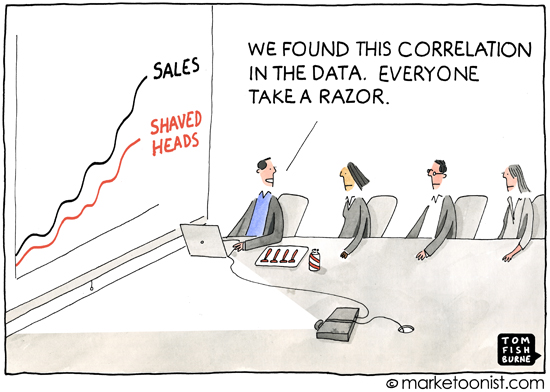
Nice tips. One thing I’d add to the keywords: use webmaster tools for insight into actual search terms. Although you can’t tie it through to goals, you can see search terms, ranking for those terms and even what searches are driving people to specific high volume pages, like your homepage. LinkedIn GA and Webmaster Tools is useful as well for quick access to more limited information that still includes actual search terms on Google.
Hope you are well, glad to see you are continuing to write regularly!
Eric, 14 days late, here I am. OY. Great addition. Thank you for taking the time. Webmaster tools is super important for search terms. and yeah! I try my best to write at least once a week. Would love to write even more….
Thanks for sharing. I read many of your blog posts, cool, your blog is very good.